You started your new business or Startup in India. Now, you need a website that will help you showcase your business to all of India or your target audience anywhere in the world. There are few platforms that you will see – WordPress, Wix, SquareSpace, Godaddy website builder etc.
In this post, we’ll dig into Wix, a popular hosted website builder, and compare Wix vs WordPress. There is also a excellent Squarespace vs WordPress comparison done by Kinsta, we’re going to follow an identical format to that post so that you can easily compare all three platforms.
Trying to decide between WordPress and Wix for your business website? We’ll be upfront we’re WordPress specialists, so we have some bias here. But powering 43.6% of the world’s websites doesn’t automatically make WordPress the right choice for every Indian business.
Wix has built a solid platform that works well for many use cases, and their marketing isn’t wrong about the ease of use. The question is whether that ease comes at a cost that makes sense for your specific business goals.
In this comparison, we’ll dig into the real costs, capabilities, and limitations of both platforms from an Indian business perspective. We’ll cover everything from actual ₹ pricing to payment gateway support to what happens when you want to migrate later.
Our take upfront: WordPress wins for most businesses planning growth, while Wix works for simple sites that won’t need much evolution. But let’s look at the specifics so you can decide what’s right for your situation.
1. WordPress vs Wix: The Platform Overview
WordPress is an open-source content management system that powers 43.6% of all websites globally. You install it on your own hosting, customize it with themes and plugins, and have complete control over every aspect of your site.
Wix is a hosted website builder where everything lives on their servers. You pick a template, drag and drop elements to customize, and they handle all the technical stuff behind the scenes.
Think of it like this: WordPress is buying land and building your house exactly how you want it. Wix is renting a furnished apartment that you can redecorate but can’t really renovate.
Both approaches work, but the long-term implications are completely different.
2. Which Platform is Easier to Build a Website With?
Wix wins hands down for immediate ease of use.
With Wix, you literally drag and drop elements onto a page. Want a contact form? Drag it over. Need a gallery? Drop it in. Their editor is intuitive enough that your grandmother could probably figure it out.
WordPress requires a learning curve. You’ll need to understand:
- How themes work
- Basic plugin installation
- WordPress admin navigation
- Content organization (posts vs pages)
Real talk: If you need a website live tomorrow and have zero technical inclination, Wix will get you there faster.
But here’s the catch: Wix’s simplicity comes with rigid limitations. Once you hit those walls, you’re stuck. WordPress’s initial complexity opens doors to unlimited possibilities.
Time to launch comparison:
- Wix: 2-4 hours for a basic site
- WordPress: 1-2 days for equivalent functionality (first time) | The second time will be lot easier though. Like in 2-4 hours you will have basic site up and running.
Indian context: Most local developers can set up WordPress quickly, while Wix customization expertise is harder to find locally.
3. How Much Control Do You Have Over Your Website’s Functionality?
This is where the platforms show their true colors.
WordPress: Complete Control
- 59,000+ free plugins solving almost any business need
- Themes – unlimited design choices
- Full access to code (HTML, CSS, PHP)
- Custom functionality development possible
- Any design imaginable – no template restrictions
- Complete database access
- Server configuration control
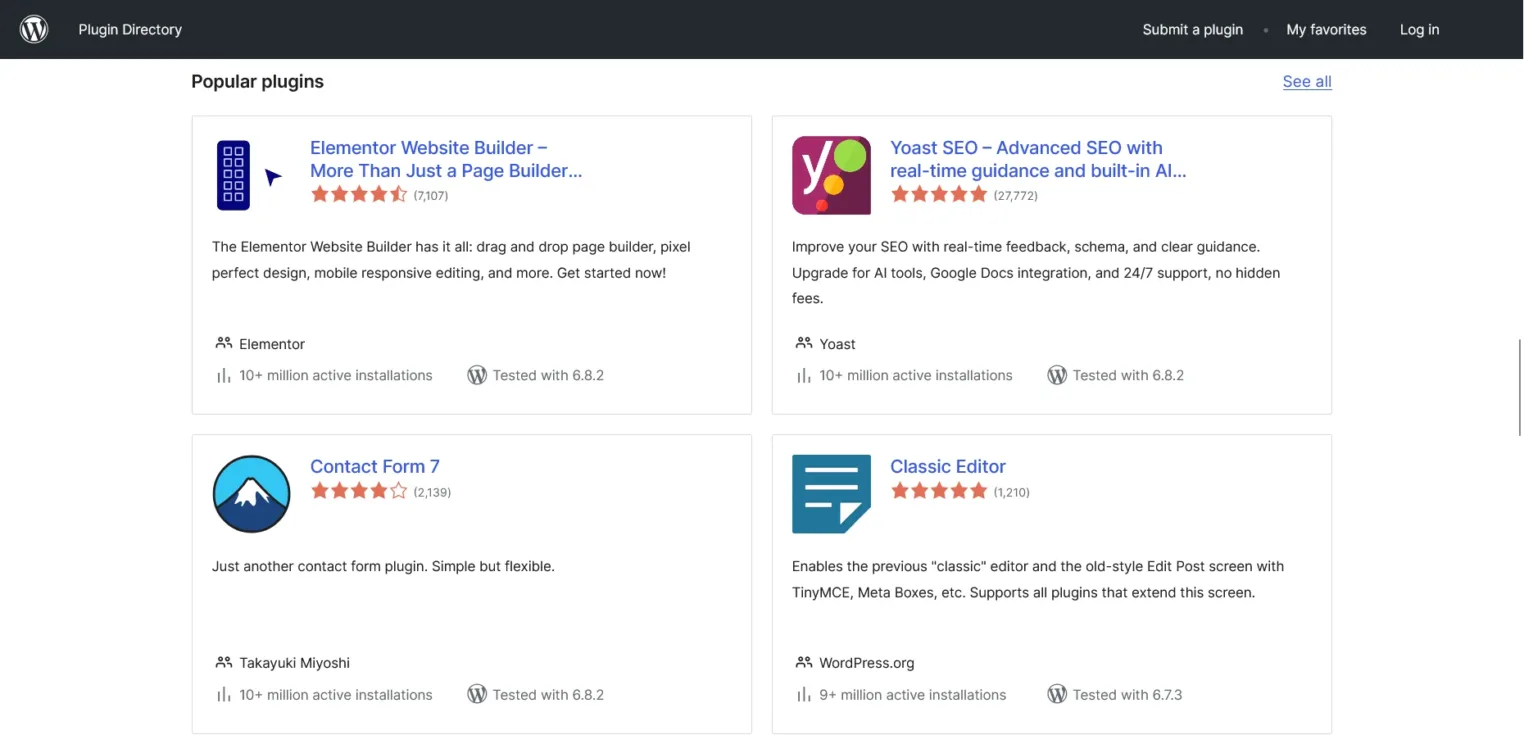
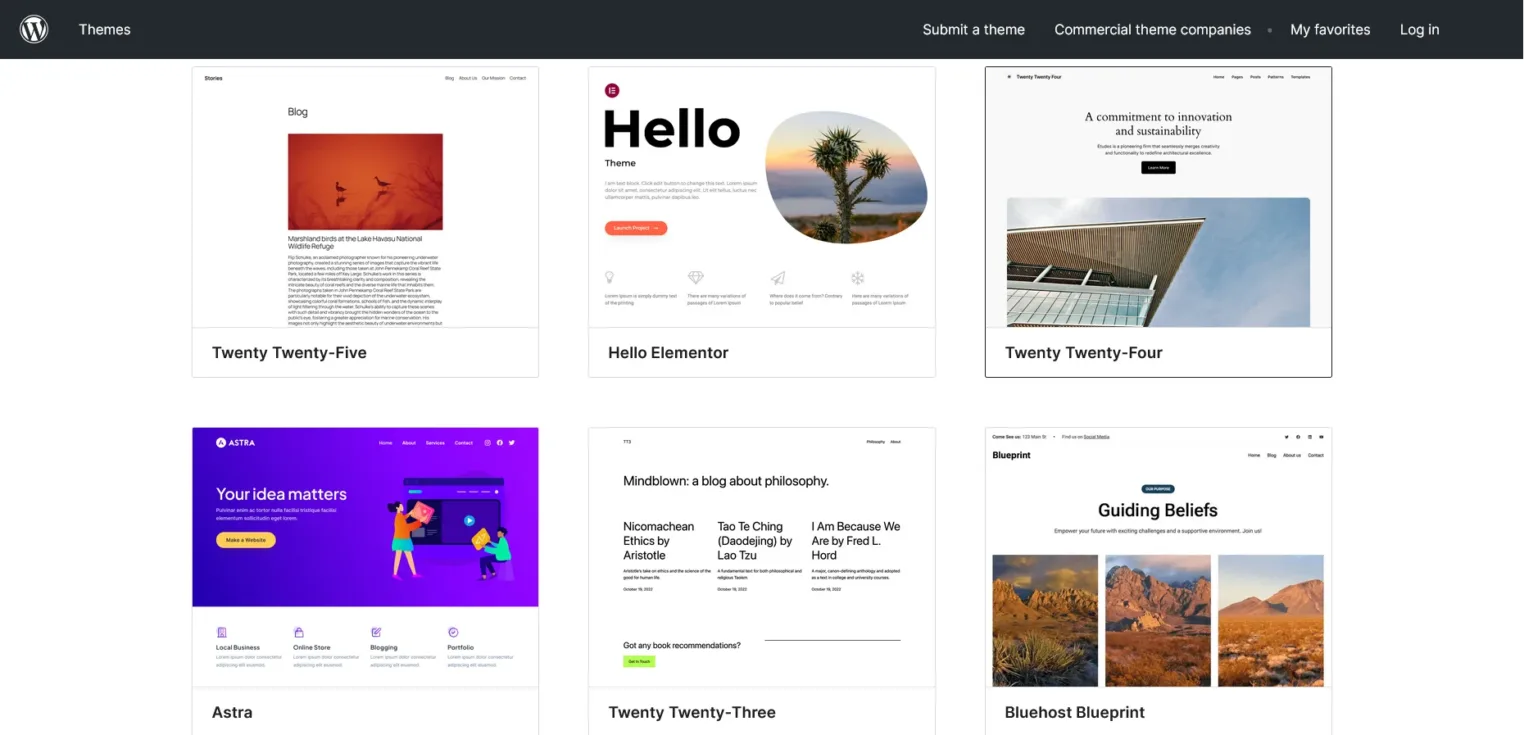
Wix: Guided Control
- 800+ apps in their marketplace (many paid)
- Drag-and-drop customization only
- Template lock-in – changing templates often means rebuilding
- Limited CSS access (if you know coding)
- No database access
- Zero server control
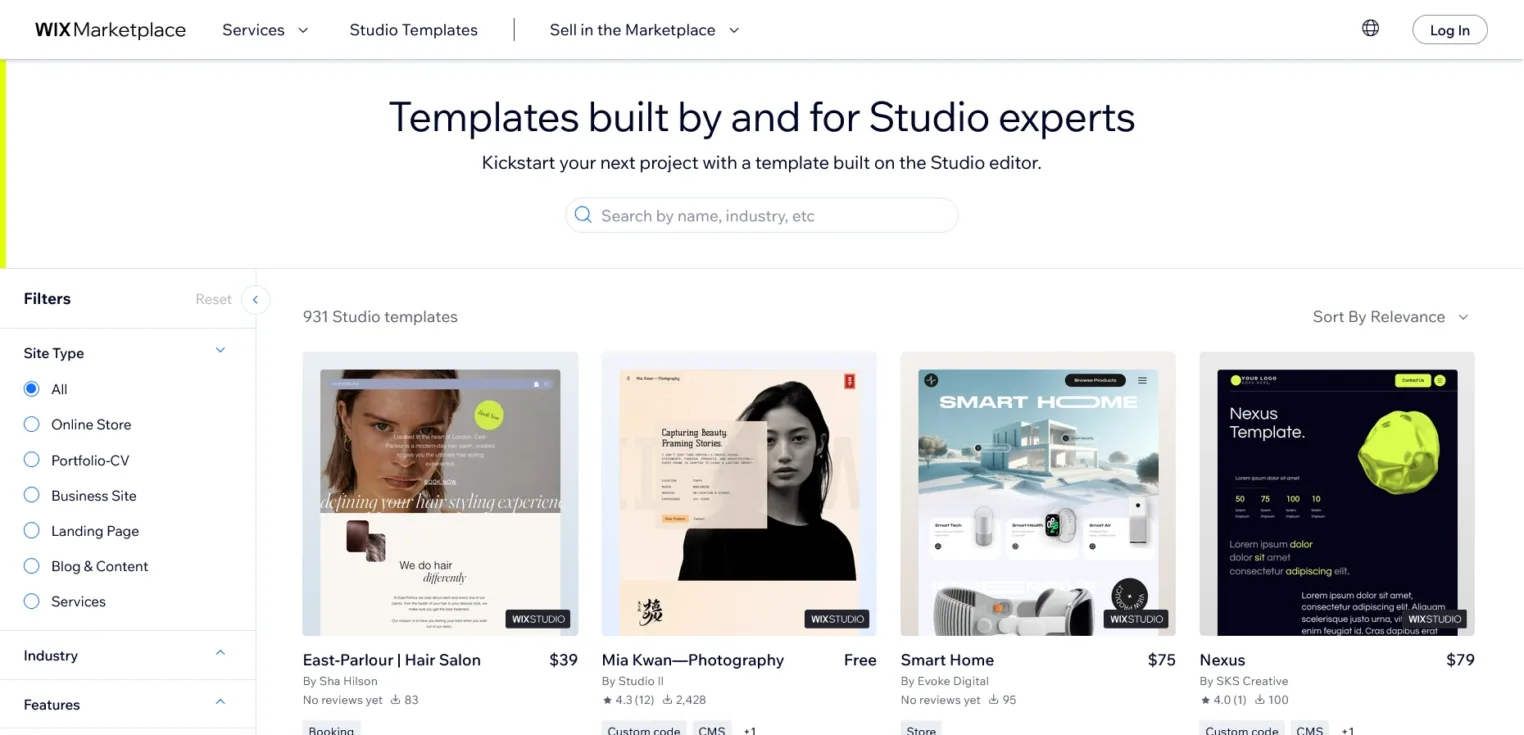
Real-world example: Need a custom booking system with OTP verification, GST invoicing, and WhatsApp integration?
- WordPress: Find a base plugin (free), hire developer for ₹15,000-₹25,000 customization
- Wix: Hope they have an app that works, pay monthly fees, likely compromise on features
The plugin advantage: WordPress gives you for free what Wix charges ₹2,000-₹5,000 monthly for:
- Advanced SEO tools
- Email marketing integration
- Advanced analytics
- Custom forms and workflows
- Security features
4. How Does Each Platform Handle E-commerce?
For Indian businesses, this comparison reveals critical differences.
WordPress with WooCommerce
Pros:
- Unlimited products (Wix caps at 50,000)
- Complete COD support with SMS notifications
- No transaction fees ever
- 50+ Indian payment gateways supported
- Advanced inventory management
- Custom checkout processes
- GST compliance plugins available
Cons:
- Requires setup and configuration
- Need hosting capable of handling traffic
- Security is your responsibility
Wix E-commerce
Pros:
- Quick setup with templates
- Built-in hosting and security
- Integrated marketing tools
- Mobile-responsive designs
Cons:
- No native COD support (major limitation for India)
- Transaction fees on lower plans
- Limited payment gateway options
- Product limit of 50,000 across all plans
- Template restrictions limit customization
Cost comparison for ₹10 lakh annual revenue e-commerce:
Wix Business Plan (₹900/month × 12): ₹10,800
- Plus transaction fees (varies by gateway): ₹15,000-₹25,000
- Total Year 1: ₹25,800-₹35,800
WordPress + WooCommerce:
- Hosting: ₹8,000/year
- WooCommerce setup: ₹15,000 (one-time)
- Payment gateway plugin: ₹3,000
- Total Year 1: ₹26,000 (then ₹8,000/year)
WordPress becomes significantly cheaper from year 2 onwards, plus you get unlimited scalability.
The COD reality: In India, Cash on Delivery still represents 60-70% of e-commerce transactions for many businesses. Wix’s lack of native COD support is a deal-breaker for serious Indian e-commerce.
5. Who Controls Your Data on Each Platform?
This might be the most important consideration for business owners.
WordPress: You Own Everything
- Complete data ownership – your content, customer data, everything
- Export capabilities – move anywhere anytime
- Backup control – store copies wherever you want
- No vendor dependency – WordPress is open source
Wix: They Own the Platform, You Own the Content
- Platform dependency – your site only exists on Wix
- Limited export options – no direct way to export your site structure
- Backup limitations – can’t create external backups of site functionality
- Vendor lock-in – migration means rebuilding from scratch
What this means practically: If Wix changes their terms, increases prices, or even goes out of business, you’re potentially starting over. With WordPress, you can pack up and move to any hosting provider worldwide in 24-48 hours.
Migration costs when you outgrow your platform:
- WordPress to WordPress: ₹5,000-₹15,000
- Wix to WordPress: ₹2,00,000-₹7,50,000 (complete rebuild)
6. How Does Each Platform Handle Ongoing Maintenance?
Wix: Set and Forget
Pros:
- Automatic updates
- Built-in security monitoring
- 99.99% uptime guarantee
- 24/7 technical support
Cons:
- No control over update timing
- Can’t optimize for specific needs
- Dependent on their support quality
WordPress: You’re the Captain
Pros:
- Update control – test before applying
- Performance optimization – tune for your specific needs
- Security customization – implement what you need
- Massive community support – solutions for everything
Cons:
- Requires ongoing attention (or hiring someone)
- Plugin compatibility issues possible
- Security is your responsibility
Maintenance costs:
- Wix: ₹0 (included in plans)
- WordPress: ₹20,000-₹60,000/year (professional maintenance) or DIY with free community support
Reality check: Many WordPress sites run for years with minimal maintenance using automatic updates and basic security plugins. The “high maintenance” narrative is often overstated.
7. How Much Does Each Platform Cost? (Real 2025 Pricing)
Let’s break down actual costs over 3 years for different business types.
Basic Business Website (5-10 pages, contact forms)
Wix Light Plan: ₹250/month
- 3 years subscription: ₹9,000
- Limitations: Only 2 GB storage, 2 site collaborators, no payments accepted, basic marketing only
- Total 3 years: ₹9,000
WordPress with Managed Hosting (Hostinger Premium):
- Hosting: ₹4,296 for 24 months + ₹5,388 year 3 = ₹9,684
- Setup: ₹4,000 (one-time)
- Maintenance: ₹9,000 (3 years)
- Total 3 years: ₹22,684
BuzzBee360 WordPress Solution: ₹12,000 total
- Premium AWS hosting included
- Professional setup and optimization
- 6 months maintenance included
- Advanced security and backup
- SEO-ready from day one
- [View Basic Website Service →]
Cost comparison: Wix cheaper initially, but with severe limitations. BuzzBee360 delivers enterprise-grade WordPress at competitive pricing with no restrictions.
E-commerce Store (500+ products, serious business)
Wix Business Elite: ₹1,800/month
- 3 years subscription: ₹64,800
- Transaction fees (estimated 2.9% on revenue): ₹30,000-₹50,000
- Total 3 years: ₹94,800-₹1,14,800
WordPress + WooCommerce (DIY approach):
- Premium hosting: ₹8,000/year × 3 = ₹24,000
- WooCommerce setup: ₹15,000
- Essential plugins: ₹10,000
- Maintenance: ₹45,000 (3 years)
- Total 3 years: ₹94,000
BuzzBee360 E-commerce Solution: Starting ₹85,000
- Complete WooCommerce development
- Premium AWS hosting optimized for e-commerce
- Indian payment gateway integration (COD included)
- GST compliance setup
- 12 months support and maintenance
- Performance optimization for Indian market
- [View E-commerce Service →]
The game-changer: WordPress has no transaction fees (saves ₹30,000+ annually), unlimited products vs Wix’s 50,000 limit, and complete COD support essential for Indian markets.
But here’s what changes the equation:
- WordPress has no transaction fees (saves ₹15,000+ annually)
- Unlimited scalability vs Wix’s 50,000 product limit
- Complete COD support (critical for Indian market)
- No monthly fees after year 3
Content-Heavy Website (Blog, resources, lead generation)
Wix Business: ₹900/month
- Total 3 years: ₹32,400
- Limitations: Basic content management, limited SEO control, template restrictions
WordPress Content Solution:
- Managed hosting: ₹6,000/year × 3 = ₹18,000
- Content-focused setup: ₹8,000
- SEO optimization: ₹5,000
- Total 3 years: ₹31,000
BuzzBee360 Content Marketing Solution: ₹45,000
- Advanced WordPress setup optimized for content
- SEO-ready structure from day one
- Content management training
- Performance optimization
- 12 months technical support
- [View Content Marketing Service →]
The reality: WordPress delivers 33x better SEO results. For content marketing, this advantage typically generates enough additional organic traffic to pay for itself within 6 months.
SaaS Business (app.domain.com + marketing site)
This is where WordPress shines strategically:
Use WordPress for your main domain (company.com) to build domain authority through content marketing, while running your actual app on app.company.com.
WordPress’s superior SEO capabilities help you rank for industry keywords, driving qualified traffic to your main site, which then converts to app signups.
Wix can’t compete here due to SEO limitations and lack of subdomain flexibility.
8. Is One or the Other Better for SEO?
WordPress dominates SEO performance.
WordPress SEO Advantages:
- Clean, semantic HTML structure
- Complete technical SEO control (redirects, canonical URLs, schema markup)
- Advanced SEO plugins like Yoast and RankMath (free)
- Fast loading potential with proper optimization
- Unlimited content organization (categories, tags, custom taxonomies)
- Mobile optimization control
Wix SEO Limitations:
- Template-dependent structure
- Limited technical SEO access
- Basic SEO tools only
- URL structure restrictions
- Limited schema markup control
Performance data from 2024:
- WordPress sites: 46.1% receive organic traffic
- Wix sites: 1.4% receive organic traffic
That’s a 33x difference in SEO success rates.
Indian context: For competitive keywords like “WordPress developer Mumbai” or “e-commerce solutions India,” WordPress sites consistently outrank Wix sites due to superior SEO capabilities.
Business Type Recommendations
General Business Websites
Choose Wix if:
- You need 5-10 simple pages
- No plans for content marketing
- Want everything handled for you
- Budget under ₹50,000 for 3 years
Choose WordPress if:
- You plan to blog or create content
- Want to rank on Google
- Need custom functionality eventually
- Building for long-term growth
E-commerce Stores
Choose WordPress if:
- You’re serious about e-commerce
- Need COD support (essential for India)
- Selling 100+ products
- Want unlimited scalability
- Revenue above ₹5 lakhs annually
Choose Wix if:
- Selling under 50 products
- Don’t need COD
- Want quick setup
- Comfortable with ongoing monthly fees
Content-Heavy Sites
WordPress only. Wix’s content management is inadequate for serious content marketing.
SaaS Companies
WordPress for main domain SEO + subdomain app architecture. Use WordPress’s content marketing strength to build domain authority while running your app separately.
The Indian Business Reality
Payment Gateway Support
WordPress: Complete support for Razorpay, Paytm, UPI, COD with SMS notifications, and 50+ other Indian payment gateways.
Wix: Basic Razorpay and international gateways, but no native COD support – a major limitation for Indian e-commerce.
Local Developer Ecosystem
WordPress: Massive talent pool, ₹800-₹2,100/hour, extensive community support, most issues solvable for free through forums.
Wix: Limited specialists, ₹2,000-₹4,000/hour when available, vendor-dependent for complex needs.
Compliance and Localization
WordPress: Comprehensive GST plugins, GSTIN validation, automated invoice generation, state-wise tax calculation.
Wix: Basic GST through third-party integrations, limited customization for Indian business requirements.
The BuzzBee360 Advantage: WordPress Without the Hassle
Here’s the thing most comparisons miss: you don’t have to choose between Wix’s convenience and WordPress’s power. We’ve built managed WordPress solutions that give you all the benefits without the technical headaches.
What makes our approach different:
- Premium AWS hosting optimized for Indian traffic patterns
- Complete setup and optimization – your site launches SEO-ready
- Ongoing maintenance included – updates, security, backups handled
- Indian market expertise – COD, GST, local payment gateways configured
- Performance guarantee – sites load under 3 seconds or we optimize until they do
- No vendor lock-in – it’s WordPress, so you own everything
Real client results:
- 73% average improvement in page load times vs previous platforms
- 156% increase in organic traffic within 6 months
- 89% of clients see positive ROI within first year
This is WordPress without the complexity, at pricing competitive with Wix but without the limitations.
[Explore Our WordPress Solutions →]
Choose WordPress if (applies to 95% of serious businesses):
- You’re building a business, not just a website
- You plan any growth beyond basic needs
- You want to rank on Google organically
- You need e-commerce with COD support
- You value platform independence
- You’re comfortable with initial complexity for long-term benefits
Choose Wix if (applies to 5% of use cases):
- You need a simple site immediately
- You’ll never need customization
- You’re comfortable paying premium for convenience
- You don’t plan significant business growth
- You don’t mind vendor lock-in
Our Honest Recommendation
WordPress provides better long-term value for serious Indian businesses through:
- 59,000+ free plugins vs Wix’s 800 paid apps
- Built-in SEO advantages delivering 33x better organic traffic
- Complete customization freedom vs template limitations
- Platform independence vs vendor lock-in
- Essential Indian features like comprehensive COD support
Yes, WordPress requires more upfront investment in learning or hiring expertise. But for businesses planning growth, it’s the foundation that scales with you rather than limiting you.
The real question isn’t WordPress vs Wix—it’s whether you’re building a website or building a business online.
For Indian entrepreneurs in 2025, that choice is usually clear.
The Bottom Line for 2025
Ready to make the right choice for your business? We help Indian companies navigate this decision with detailed cost projections and technical requirements analysis for their specific situation.
Because choosing the wrong platform is expensive. Choosing the right one? That’s how you build a business that actually grows.
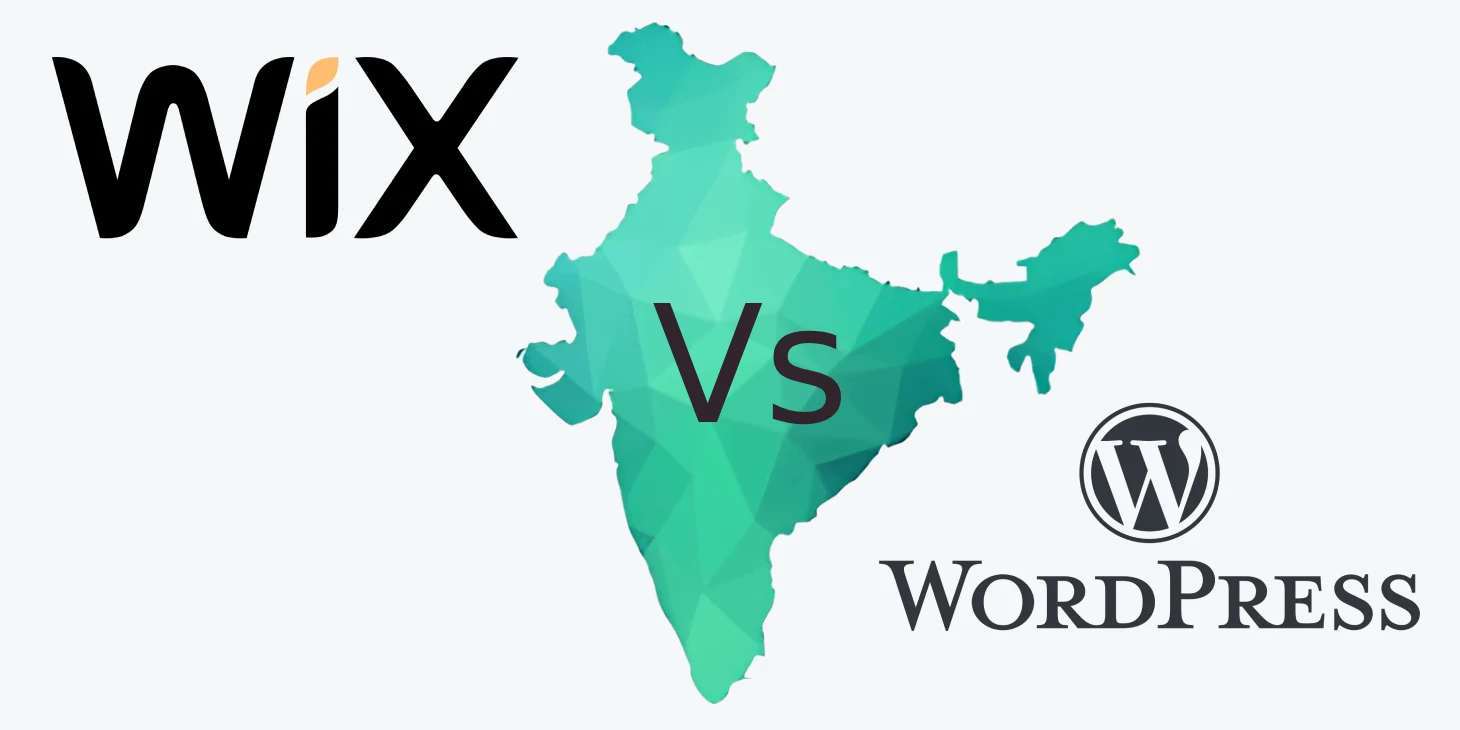
Leave a Reply